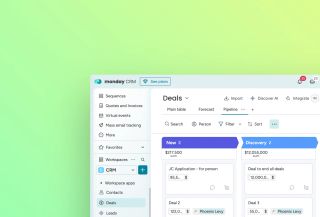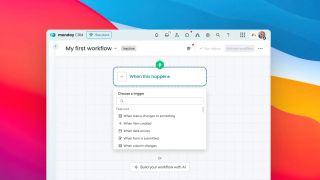Clear and effective communication is essential. In project management, collaboration, and data analysis, visual representations often speak louder than words. This is where Mermaid Diagrams come into play, especially when integrated into your monday.com workspace through the "Mermaid Diagrams Embedded" app.
In this blog post, we will explore the numerous benefits of using Mermaid Diagrams in monday.com, transforming your workflow and enhancing your project management capabilities.
Why Mermaid Diagrams?
1. Visual clarity in board views
One of the primary advantages of using Mermaid Diagrams in monday.com is the ability to provide a visual context in board views. Mermaid Diagrams offer clear representations of complex relationships, workflows, and processes. This enables team members to quickly grasp the big picture and identify potential bottlenecks, dependencies, or progress points.
2. Enhanced item views
Mermaid Diagrams can be embedded directly into individual items, making it easier to provide in-depth insights and detailed information. Whether you're managing tasks, projects, or assets, Mermaid Diagrams allow you to visualise item-specific data and connections, promoting better understanding and improved decision-making.
3. Insightful dashboards
monday.com dashboards are all about consolidating information and gaining insights at a glance. By incorporating Mermaid Diagrams into your dashboards, you can create engaging visual summaries that bring your data to life. These diagrams can include flowcharts, Gantt charts, sequence diagrams, and more to ensure your team stays informed and aligned.
4. Streamlined workdocs collaboration
Collaboration is at the heart of monday.com, and with Mermaid Diagrams Embedded, your workdocs come to life. Explain concepts, strategies, or project timelines with interactive visuals. You can edit and update these diagrams on the fly, fostering a more dynamic and productive collaborative environment.
How "Mermaid Diagrams Embedded" enhances monday.com
"Mermaid Diagrams Embedded" is a versatile app that seamlessly integrates with monday.com, allowing you to create and edit Mermaid Diagrams directly within the platform.
Here are some additional benefits:
- Real-Time Updates: Enjoy the convenience of real-time updates on your diagrams as your projects evolve.
- Customization: Tailor your Mermaid Diagrams to suit your specific project needs with a range of customisation options.
- Accessible: Share diagrams effortlessly with your team members and stakeholders, ensuring everyone is on the same page.
- Intuitive Interface: "Mermaid Diagrams Embedded" provides an easy-to-use interface that requires minimal learning curve.
Watch the video walkthrough
Before you dive into using "Mermaid Diagrams Embedded" in monday.com, we recommend starting with our video walkthrough. This tutorial will provide you with step-by-step guidance on how to effectively utilise the app and make the most of Mermaid Diagrams in your monday.com workspace.
Conclusion
Incorporating Mermaid Diagrams into your monday.com workflow with the "Mermaid Diagrams Embedded" app really makes things easier. It enhances visual communication, fosters better collaboration, and empowers data-driven decision-making. From board views to item views, dashboards to workdocs, the benefits of using Mermaid Diagrams are far-reaching, making monday.com even more powerful and versatile for managing your projects and tasks.
Make the switch today and watch your projects come to life with the clarity and precision that Mermaid Diagrams bring to your monday.com workspace.
Frequently asked questions
1. Where in monday.com can we add Mermaid Diagrams?
Mermaid Diagrams can be added as views in boards and items, as well as in dashboards and workdocs.
2. Where's the documentation?
The app is fully documented with a Getting Started Guide on our Help Centre for monday.com apps.
3. How much does Mermaid Diagrams Embedded cost?
There's a free 14 day trial. After that, the app is free for up to 2 users, and the price of other plans is detailed here.
4. Can I get a demo?
Sure thing. Book a timeslot here.
Automate your workflows with David Simpson Apps
Discover powerful apps and integrations for monday.com, Microsoft 365 and more. Streamline processes, embed analytics, and boost collaboration.
View our apps on the monday marketplace