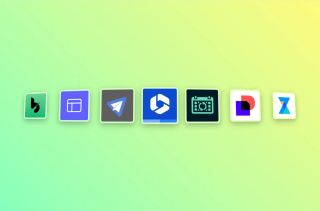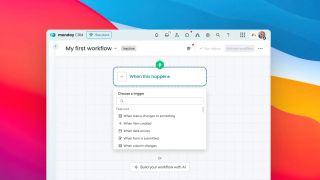Overview of the portfolio solution
monday.com’s portfolio management solution is designed for enterprise teams managing multiple projects. It consolidates project data into a high-level dashboard while maintaining granular task tracking. The tool automates connections between portfolio and project boards, reducing manual setup.
Setting up a portfolio
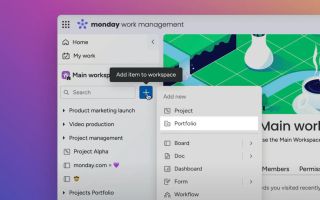
Adding projects
Projects can be connected in two ways:
- Existing boards: Link preconfigured project boards to the portfolio.
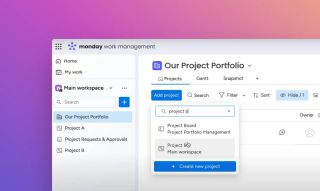
- New projects: Create boards from templates, which auto-generate connected high-level and low-level items.
Customisation remains flexible, allowing teams to tailor columns, statuses, and workflows to their needs.
Enhance your workflows with David Simpson Apps
Discover powerful apps and integrations for monday.com, Atlassian, and Microsoft 365. Streamline processes, embed analytics, and boost collaboration.
Explore appsKey features
Automated project tracking
- Mirrored columns: Task statuses, timelines, and priorities sync between project and portfolio boards.
- Health statuses: Projects can be flagged as on track, at risk, or off track, with notes for context.
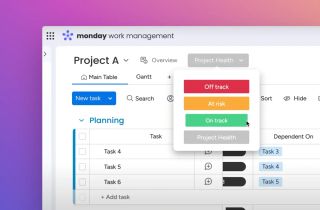
- Filter: Projects can be filtered by health status

- Snapshot view: A visual overview displays project health, progress percentages, and timeline variances.

Portfolio dashboard
- Gantt view: Visualise project timelines and dependencies.
- Filtering: Sort projects by status, priority, or owner.
- Drill-down insights: Click into any project to view task-level details or update its status.
Project request automation (optional)
Teams can streamline intake processes by:
- Creating a Project Requests board with custom forms.
- Setting automations to generate project boards upon approval.
- Linking new projects to the portfolio automatically.
Navigating project and portfolio boards
- Project boards: Include timeline columns, dependency tracking, and connected columns for portfolio roll-ups.
- Portfolio overview: Displays aggregated metrics, such as overdue tasks or planned vs. actual timelines.

- Interactive elements: Click into tasks to view details, add comments, or adjust deadlines.
Summary
monday.com’s portfolio solution provides a unified view of multiple projects, combining automation with customisable workflows. Enterprise teams can track progress holistically while maintaining granular control over individual tasks. For further guidance, explore monday.com’s tutorial resources or consult their support team.
Automate your workflows with David Simpson Apps
Discover powerful apps and integrations for monday.com, Microsoft 365 and more. Streamline processes, embed analytics, and boost collaboration.
View our apps on the monday marketplace