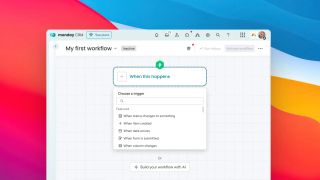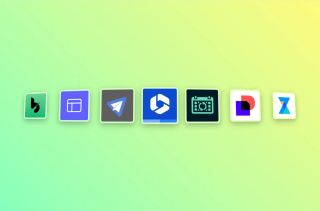What are workflows in monday.com?
Workflows are a new feature of monday.com which provide a unique way to visualise and manage automations. While the Automation Center offers prebuilt and custom automation templates, workflows take automation further by allowing cross-board and cross-workspace actions. This reduces manual work while giving a clear, web-like view of your automation flows.
Workflows appear in the left pane for easy access and can be organised into folders or moved between workspaces—just like boards, docs, and dashboards.
Getting started with the workflow centre
To begin, open the Workflow Center to a blank canvas.
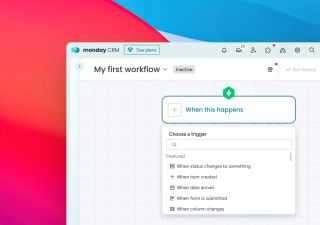
Unlike traditional automations (which follow a linear trigger + conditions = actions structure), workflows operate as a dynamic web. Start with a trigger, then build out conditions and actions for more complex automation chains.
Adding conditions and actions
Expand your workflow by adding flexible conditions and actions. A key advantage is setting independent actions based on whether a condition is met or not.
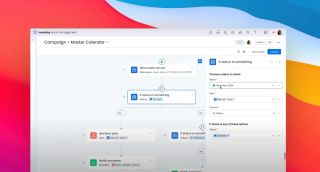
This allows branching logic, enabling more sophisticated automations than standard rules.
Unique features of workflows
- Delays: Control timing between actions.
- Timeline adjustments: Push or modify deadlines automatically.
- Cross-board data matching: Sync and reference items across different boards.
Enhance your workflows with David Simpson Apps
Discover powerful apps and integrations for monday.com, Atlassian, and Microsoft 365. Streamline processes, embed analytics, and boost collaboration.
Explore appsIntegrations with workflows
Workflows support integrations like Slack, Gmail, and Outlook, extending automation beyond monday.com.
Editing and managing workflows
Workflows are highly flexible:
- Edit or delete blocks anytime (only the trigger must stay fixed).
- Pause or resume workflows as needed.
- Modify directly from the Workflow Center, which mirrors the Automation Center's familiar layout.
Going live with your workflow
Once ready, click Create to activate. Adjust later via the Workflow Center.
Roundup: workflows vs. Automation Center
| Feature | Automation Center | Workflows |
|---|---|---|
| Structure | Linear (trigger → action) | Web-like, branching logic |
| Scope | Single-board focus | Cross-board & workspace |
| Visualisation | List view | Flow diagram |
| Complexity | Simple automations | Advanced, multi-path automations |
Availability
Workflows are available to users on the Enterprise plan of monday.com, with rollout ongoing for Professional plans.
Further reading
Automate your workflows with David Simpson Apps
Discover powerful apps and integrations for monday.com, Microsoft 365 and more. Streamline processes, embed analytics, and boost collaboration.
View our apps on the monday marketplace