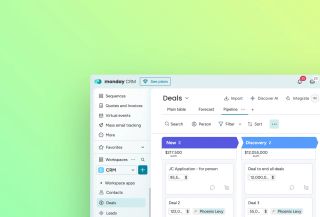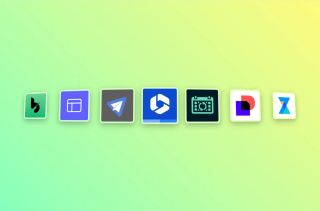What is a CRM?
A customer relationship management (CRM) platform centralises and tracks all client information and interactions in one place. For small businesses, a CRM provides tailored features that simplify customer management without unnecessary complexity. It helps businesses organise relationships effectively while supporting growth.
What to look for when choosing a CRM for small businesses
Several key features should be considered when selecting a CRM:
- Customisation – The system should adapt to your business processes, not the other way around.
- Intuitive interface – A shallow learning curve ensures quick adoption by employees.
- Flexibility – The CRM should scale with your business, accommodating changes in sales pipelines or lead management.
- Collaboration tools – Effective communication between teams improves customer experience.
- Integration capabilities – Works seamlessly with existing tools to maintain a centralised workflow.
- Cloud-based access – Allows remote data access and provides scalable storage.
Enhance your workflows with David Simpson Apps
Discover powerful apps and integrations for monday.com, Atlassian, and Microsoft 365. Streamline processes, embed analytics, and boost collaboration.
Explore appsWhat are the benefits of using a CRM for small businesses?
A CRM offers several advantages regardless of business size:
- Single source of truth – Consolidates customer data, reducing discrepancies and improving efficiency.
- Enhanced reporting – Customisable dashboards provide real-time insights for data-driven decisions.
- Increased productivity – Automation reduces manual tasks, allowing teams to focus on strategic goals.
- Cost savings – Improved efficiency leads to faster deal closures and revenue growth.
- Better customer experience – Streamlined processes ensure no customer is overlooked, fostering loyalty.
monday CRM: A feature-rich, easy-to-use CRM for your small business
monday.com’s CRM balances functionality with usability, offering several key benefits:
- Customisable dashboards – Track revenue, team performance, and company goals in real time.
- Customer activity management – Log interactions and sync with email platforms for seamless tracking.
- Extensive integrations – Connects with over 70 tools, reducing the need to switch between applications.
- Automation – Simplifies workflows, such as updating tasks when leads progress through pipelines.
- Team collaboration – Features like mentions and real-time updates reduce reliance on lengthy email threads.
- Pipeline management – Visualises sales processes, helping teams anticipate customer needs.
- Advanced data handling – Merges external data sources and eliminates duplicates for cleaner records.
For small businesses seeking an efficient way to manage customer relationships, a well-chosen CRM can streamline operations, improve productivity, and enhance customer satisfaction.
→ Introduction to monday CRM – A beginners guide
Automate your workflows with David Simpson Apps
Discover powerful apps and integrations for monday.com, Microsoft 365 and more. Streamline processes, embed analytics, and boost collaboration.
View our apps on the monday marketplace