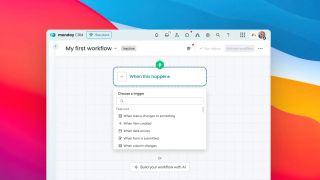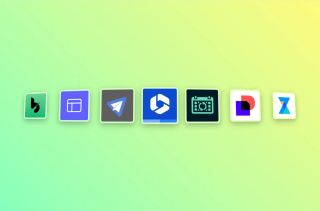Want to keep your monday.com workflows running smoothly? Here's how error handling can help:
- Spot issues early: Use tools like system notifications, API monitoring, and dashboards to detect problems before they escalate.
- Prevent common errors: Address data mismatches, integration failures, and permission conflicts with validation rules and clear automation setups.
- Recover quickly: Automate fixes for common problems, set up alerts for critical issues, and document errors to improve future responses.
- Save time and money: Organisations have reduced administrative workload by £100,000 and increased productivity by £98,000 using effective error management.
Quick tip: Configure alerts and dashboards to monitor trends, resolution times, and workflow health, ensuring minimal disruptions.
Read on to learn actionable methods to integrate error handling into your workflows for better efficiency and reliability.
Troubleshoot automations | monday.com tutorials
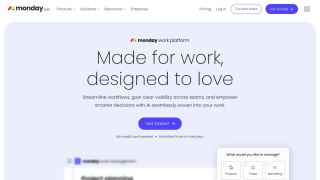
Common Errors in monday.com Workflows
Spotting workflow issues early can save you from unnecessary disruptions and keep your team productive. Here's what you need to know about common errors and their impact.
Types of Workflow Errors
Here are some frequent issues users encounter in monday.com workflows:
| Error Type | Causes | Impact |
|---|---|---|
| Data Format Mismatch | Incorrect field setups or incompatible data types | High |
| Integration Failures | API timeouts, authentication issues, or service outages | Critical |
| Permission Conflicts | Misconfigured roles or insufficient access rights | Medium |
| Trigger Timing Issues | Overlapping automation rules or scheduling conflicts | High |
| Missing Dependencies | Renamed or deleted columns, broken connections | Critical |
These errors are more common during complex transitions or when setting up cross-board automations. While monday.com’s AI features can flag potential issues, recognising these problems yourself is crucial for smooth operations.
How Errors Affect Your Workflows
Interruptions in Operations
Errors can delay tasks, disrupt data synchronisation, and hinder team communication. For example, a failed automation might leave team members waiting on updates that never arrive.
Data Accuracy Problems
Errors like format mismatches or broken dependencies can lead to inconsistent information, duplicate entries, or even corrupted data across your boards.
Because workflows in monday.com are often interconnected, a single error can have a cascading effect, disrupting multiple teams or projects. To avoid this, keep an eye out for warning signs such as:
- Delays in automated actions
- Error messages in the automation log
- Mismatched or inconsistent data between linked items
- Failed integrations appearing in system logs
Error Handling Basics in monday.com
Effective error handling in monday.com starts with identifying issues early and communicating them clearly.
Error Detection Methods
monday.com offers several tools to help you spot workflow issues before they turn into bigger problems. These tools include:
| Detection Method | Purpose | Implementation |
|---|---|---|
| System Notifications | Alerts for workflow disruptions | Configure notification rules in board settings |
| API Response Monitoring | Tracks integration health and data flow | Add status checks to automation recipes |
| Workflow Analytics | Finds patterns and recurring problems | Build monitoring dashboards |
| Custom Status Tracking | Monitors specific workflow stages | Use status columns with validation rules |
To get the most out of these tools, create monitoring dashboards that turn workflow data into visual insights. This makes it easier to spot issues quickly and keep workflows running smoothly. Once an error is detected, clear communication is key to resolving it.
Writing Clear Error Messages
Error messages should guide users toward a solution. When setting up error notifications in monday.com, keep these tips in mind:
Message Content Structure
- Describe the issue clearly (what went wrong).
- Pinpoint the location (where it happened in the workflow).
- Offer resolution steps (how to fix it).
Log Errors
- Use an error tracking board to organise details like:
- Error ID
- Timestamp
- Affected Workflow
- Error Description
- Resolution Status
- Assigned Owner
- Use an error tracking board to organise details like:
Set Up Targeted Alerts
- Configure notifications so the right team members receive relevant alerts. This avoids overwhelming teams with unnecessary updates and ensures faster responses.
For better visibility, use monday.com's dashboards to create views that showcase:
- Trends in error frequency
- Average time taken to resolve issues
- Common types of errors
- Workflow performance impact
These steps lay the groundwork for managing errors effectively in your workflows.
Enhance your workflows with David Simpson Apps
Discover powerful apps and integrations for monday.com, Atlassian, and Microsoft 365. Streamline processes, embed analytics, and boost collaboration.
Explore appsSetting Up Error Handling Step-by-Step
Building on earlier points about error detection and messaging, here's how you can integrate effective error handling into your workflows. Beyond identifying issues and providing clear communication, it's important to configure systems to address problems as they arise.
Input Validation Rules
Set up validation rules to catch data issues early and prevent downstream problems.
| Validation Type | Implementation Method | Focus Area |
|---|---|---|
| Required Fields | Status column validation | Avoids leaving critical fields empty |
| Data Format | Formula column rules | Ensures dates and numbers are formatted correctly |
| Value Range | Number column constraints | Keeps data within acceptable ranges |
| Dependencies | Mirror column validation | Confirms related data remains consistent |
For instance, in a budget tracking workflow, you could use formula columns to flag amounts over £10,000 or invalid negative values.
Error Alert Configuration
Set up alerts to notify the right people when errors occur. monday.com's notification system allows you to route alerts based on the type and severity of the issue.
Create a notification structure that matches your organisation's needs. For example:
- Notify workflow owners and team leads immediately for critical issues.
- Send daily summaries for medium-priority errors.
- Provide weekly reports for low-priority problems.
Custom Alert Channels
Use monday.com's integrations to send alerts through various channels, such as:
- In-platform notifications
- Email alerts for urgent issues
- Push notifications via the mobile app
- Updates in team chat tools
After setting up alerts, link them to an error tracking system for ongoing monitoring.
Error Tracking Setup
Design an error monitoring system that turns error data into actionable insights within monday.com.
| Component | Purpose | Implementation Tips |
|---|---|---|
| Error Log Board | Central place for error records | Use status columns to categorise issues |
| Resolution Dashboard | Monitor progress on fixes | Include metrics like resolution time |
| Impact Analysis | Assess workflow disruptions | Use formula columns to calculate costs |
| Trend Analysis | Spot recurring issues | Create charts for common error types |
"The fact that we've been able to adjust and adapt monday.com to meet our needs at two different times was incredibly important to us." - Vic Diesta, Creative Ops Lead, Canva [1]
This adaptability is a key advantage when customising error tracking systems. For instance, Forrester's Total Economic Impact™ research found that Motorola achieved a 346% ROI with monday.com [1].
Ensure your error tracking board pulls data directly from validation rules and alerts for seamless integration.
Error Recovery Methods
Efficient error recovery in monday.com ensures minimal downtime and keeps productivity on track. Once errors are detected and alerts are in place, the recovery process needs to be both quick and organised.
Fix Common Workflow Errors
monday.com's AI-powered workflows can identify and fix many errors automatically, reducing resolution time. Here’s how to address common workflow issues effectively:
| Error Type | Recovery Method | Implementation Tip |
|---|---|---|
| Data Synchronisation | Automated reconciliation | Use AI Blocks to check and correct mismatched data |
| Workflow Triggers | Failsafe automation | Set up parallel triggers with backup options |
| Integration Failures | Staged recovery | Use progressive fallback strategies |
| Permission Issues | Dynamic access control | Automate role verification to resolve access problems |
For instance, Motorola saved $123,000 in administration costs by introducing automated error management into their monday.com workflows [1].
To improve recovery outcomes:
- Use AI to perform checks, make corrections, and send immediate alerts.
- Develop templates for documenting recovery processes.
By documenting these steps, you create a system for continuous improvement.
Error Documentation Guide
After resolving errors, thorough documentation helps improve future responses. A structured method for recording and analysing disruptions ensures lessons are applied to refine recovery strategies.
| Documentation Element | Purpose | Key Information to Record |
|---|---|---|
| Error Classification | Categorise issues | Type, severity, and impact |
| Resolution Steps | Track solutions | Actions taken and time spent resolving the issue |
| Impact Assessment | Measure disruption | Teams affected and productivity loss |
| Prevention Analysis | Prevent recurrence | Root cause and steps to avoid similar issues |
Improved workflow management has been shown to increase team productivity value by $121,000 [1].
For better documentation:
- Keep a centralised log of errors.
- Use standard templates for consistency.
- Monitor resolution times and outcomes.
- Regularly update your recovery procedures.
"The app has resulted in a 50% reduction in administrative workload. Support has been phenomenal, accelerating and complementing monday.com as a platform."
- Christopher Thompson, Managing Director, Chadley Group [2]
For more tips on enhancing error recovery in monday.com workflows, visit David Simpson Apps.
Conclusion
Effective error handling in monday.com is key to keeping operations running smoothly. Companies have shown that proper management of errors can lead to measurable returns, such as improved efficiency and cost savings [1].
By addressing errors effectively, businesses can avoid disruptions. For instance, The Chadley Group successfully reduced administrative tasks by 50% through automated error handling, maintaining high standards of operation [2].
Here are three key areas to focus on:
- Proactive Prevention: Use monday.com's AI-powered workflows and automated validation rules to identify and address potential problems before they occur.
- Systematic Detection: Set up detailed error tracking and alert systems to quickly identify and respond to workflow issues.
- Efficient Recovery: Develop clear recovery procedures and leverage AI Blocks for automated fixes, helping to reduce downtime.
The benefits of error management aren't just technical. Businesses have reported monthly savings of up to $351,336 through better workflow management [1], while also creating systems that can handle challenges effectively.
For those looking to enhance their error management, David Simpson Apps offers tailored solutions to expand on monday.com's built-in features and cut down on manual tasks. With over 245,000 customers [1], monday.com continues to prove that strong error handling is essential for long-term success.
FAQs
How do I set up error alerts in monday.com workflows to receive timely notifications?
Currently, the provided information does not include specific steps for setting up error alerts in monday.com workflows. However, you can explore automation options within monday.com to create notifications for errors or unusual activity. For more advanced solutions, consider using third-party tools or integrations designed to enhance workflow monitoring and error handling.
How can I use validation rules to minimise workflow errors in monday.com?
Validation rules in monday.com are a powerful way to reduce errors and keep workflows running smoothly. By setting up clear conditions and checks, you can ensure that data entered into your boards is accurate and consistent.
To get started, consider the following best practices:
- Define clear rules: Establish specific conditions for fields, such as requiring a date format (e.g., DD/MM/YYYY) or ensuring numerical values fall within a certain range.
- Use automation: Combine validation rules with monday.com’s automation features to flag or correct errors automatically.
- Test your workflows: Regularly review and test your workflows to identify any gaps in your validation rules and make improvements as needed.
By implementing these practices, you can save time, improve data quality, and enhance collaboration across your team.
How can automating error recovery in monday.com workflows save money and boost productivity?
Automating error recovery in monday.com workflows helps reduce costs and improve productivity by minimising the time spent on manual corrections. It ensures that errors are quickly identified and resolved, allowing teams to focus on high-value tasks without unnecessary interruptions.
By streamlining processes and reducing downtime, automation also lowers the risk of costly mistakes, helping organisations work more efficiently. Tools and integrations, such as those provided by David Simpson Apps, can further enhance these workflows, ensuring seamless collaboration and improved performance.
Automate your workflows with David Simpson Apps
Discover powerful apps and integrations for monday.com, Microsoft 365 and more. Streamline processes, embed analytics, and boost collaboration.
View our apps on the monday marketplace