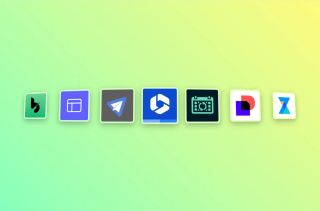Overview of large lists and libraries in SharePoint Online
SharePoint Online allows you to store up to 30 million items or files in a list or library. However, as the number of items grows, certain operations may slow down. While filtered views of large lists behave similarly to smaller ones, displaying more than 5,000 items in a view may trigger a List View Threshold (LVT) error.
Key points to note:
- Site template creation is blocked if lists or libraries exceed the 5,000-item LVT threshold.
- Modern experience views handle large item displays better than classic experience.
- The LVT exists to maintain consistent performance across all users.
Why the 5,000-item threshold matters
SharePoint Online uses SQL Server as its backend database, which employs row-level locking to ensure data accuracy during updates. When a query locks over 5,000 rows, SQL Server may temporarily lock the entire table for efficiency. This can degrade performance for other users if it occurs frequently.
Note: The exact threshold may vary based on your site’s activity and configuration.
Enhance your workflows with David Simpson Apps
Discover powerful apps and integrations for monday.com, Atlassian, and Microsoft 365. Streamline processes, embed analytics, and boost collaboration.
Explore appsWhat happens when you access large lists?
- Data storage: List and library data is stored in SQL Server tables using queries, indexes, and locks.
- Filtered views: These create database queries that return specific subsets of data.
- Thresholds: Help balance resources among multiple users.
Resource throttles and limits
SharePoint Online enforces the following key limits:
| Feature | Maximum limit |
|---|---|
| Items in a list or library | 30 million |
| Individual file/item size | 10 GB |
Key thresholds to be aware of
| Threshold/limit | Default value | Description |
|---|---|---|
| List View Threshold (LVT) | 5,000 | Maximum items a database operation can process at once. Exceeding this blocks the operation. Warnings appear at 3,000 items. |
| Unique permissions limit | 50,000 | Maximum unique permissions per list/library. Breaking inheritance counts toward this limit. Recommended limit is 5,000. |
| List View Lookup Threshold | 12 | Maximum join operations (e.g., lookup columns). Queries using >8 columns are blocked. |
Note: Administrators and auditors have higher thresholds (e.g., 20,000 items for certain operations).
Working with the List View Threshold
To avoid LVT issues in SharePoint Online:
- Use indexing: Create indexed columns for frequently filtered fields.
- Apply filters: Narrow down results before querying.
- Leverage modern experience: Better optimised for large lists.
- Use folders or metadata: Organise content to reduce query scope.
- Utilise search: Faster than querying large lists directly.
For optimal performance, structure your lists and queries to stay within these limits while meeting your business needs.